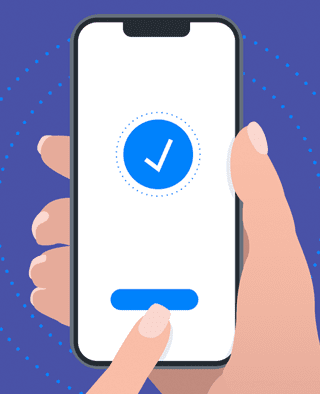
Article
Patient Engagement & UX for Bluetooth Medical Devices
This post was previously on the Pathfinder Software site. Pathfinder Software changed its name to Orthogonal in 2016. Read more.
I was starting up one of the Adobe apps the other day when this somewhat troublesome message was displayed:
Ack! On the one hand, good for them for alerting me that an error had occurred. On the other hand, what’s up with that message? I had no idea what I could do beyond clicking ok (and after reading the message I wasn’t sure all was ok). A bit unnerving, but it did get me thinking about how applications deal with error messages.
The idea that non-technical users will be viewing error messages is one of those things that tends to be overlooked. You’re so focused on getting all the features up and working that dealing with errors on the presentation layer are often left out of both design and implementation.
Even if time is crunched on a project, however, here are three scenarios you should always cover in a user-friendly fashion:
At a minimum, submitted forms should validate that all required fields have data and that certain data (such as email addresses) are properly formatted. My personal preference is to catch the obvious errors (e.g., empty fields) using client-side validation which gives the user instant feedback and allows them to correct their errors before actually submitting the form. Regardless of whether you’re using client or server side validation, however, you should still alert the user as to what went wrong — without using technical lingo — and highlight the fields containing the errors.
Design a useful “page not found” page. Make it as clever or funny as you like, but make sure you give the user alternative ways to find the page they were looking for so they don’t feel so helpless. This can be done by providing a site map, a search box or a list of top-level categories.
When a page blows up, unless you’re in a development environment you never want the user to see the stack trace. So, make sure that (a) there is a page in place to display when a 500 error occurs, (b) the app knows to display that page and (c) it gives useful feedback to the user.
In an ideal world, of course, errors never occur (ha!) but should they happen, your job is to let the user know what went wrong and provide guidance on the next steps. Time spent up front designing good error handling will alleviate user frustration down the line.
Related Services: Custom Software Development
Related Posts
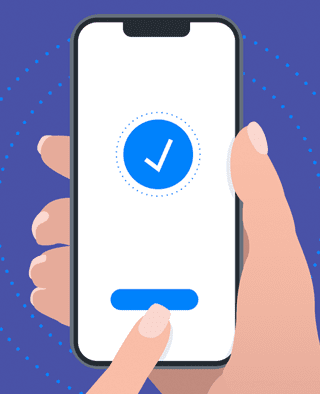
Article
Patient Engagement & UX for Bluetooth Medical Devices

Article
How Design Can Improve Ratings for Medical Device Apps

Article
Climbing the Mountain of Regulatory Documentation for SaMD

Article
5 Keys to Integrating UX Design With Agile for SaMD