
Article
Implementing Real-Time Data Analytics in SaMD Solutions
This post was previously on the Pathfinder Software site. Pathfinder Software changed its name to Orthogonal in 2016. Read more.
In most projects, it’s easy to come up with ideas but more difficult to give weight to their importance since the client (and sometimes the team) think they’re all important. So we move onto establishing a scale (1 = must have; 2 = nice to have, etc.) and then assigning values to each task/idea/feature. Generally, some good discussions come out of this exercise in determining exactly what is important in creating a successful project, along with defining exactly what “success” is.
At the IDEA 2008 pre-conference workshop, Dave Bishop and Paul Gould from MAYA showed us another way to prioritize project tasks: a bullseye diagram. It’s still a ranking system but done visually rather than numerically. The team first lists out all the project tasks. These are then placed in the bullseye based on where they fall in rank; the critical items are in the center and the less important items moving towards the outer rings. If this is done on a whiteboard with the tasks on Post-it-Notes, then information can be quickly be moved around in relation to new tasks that are added to the bullseye.
Once the tasks are prioritized and in the bullseye, you can organize, arrange and add structure. You can start to see relationships, which may indicate a different priority. You can start to see categories, which may affect iteration planning. You can begin to add structure. The outcome of this exercise is an easily understood diagram showing the project’s priorities. For teams that aren’t comfortable assigning a number to a task, this is a good alternative to try.
Related Posts

Article
Implementing Real-Time Data Analytics in SaMD Solutions

Article
Navigating FDA’s Proposed AI/ML Framework for SaMD
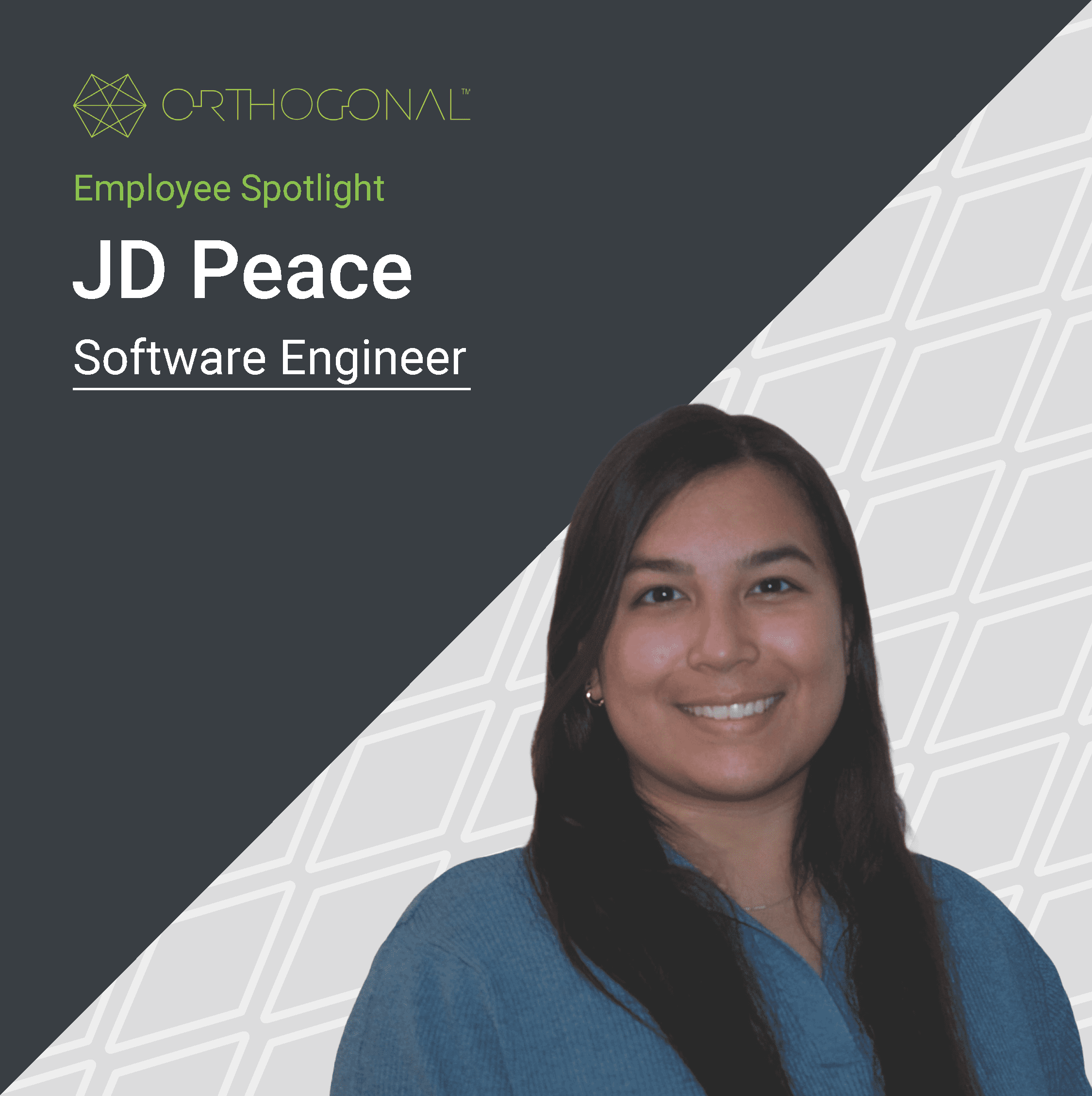
Article
JD Peace: A Creative Software Engineer Building MedTech Solutions

Article
Improving Patient Engagement with SaMD Solutions