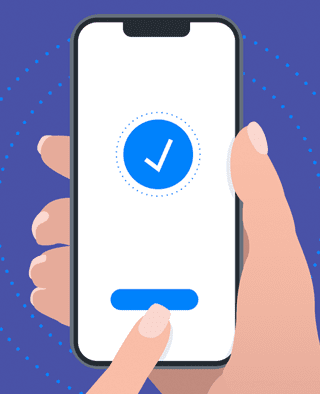
Article
Patient Engagement & UX for Bluetooth Medical Devices
This post was previously on the Pathfinder Software site. Pathfinder Software changed its name to Orthogonal in 2016. Read more.
Call them what you like (task flows, work flows, process flows), flow diagrams are an important part of any software project. As a developer, you may be more familiar with sequence diagrams, a nifty way to visualize an exchange of messages between different processes and the order in which they occur.
Well, another useful diagram is the end-to-end task flow. This handy dandy diagram shows all the steps necessary for a user to accomplish a task. Buy a pair of shoes? Select shoes, select size, add to cart, go through the checkout process. Simple and easy.
And yet, what is it really telling you? Well, a flow diagram gives you an overview of the end-to-end process, the start to finish if you will. It lets you know what the user needs to do in order to start a task (select those really cool shoes) and what defines that the task is completed (display order confirmation). In between those two points are all the necessary steps to go from start to finish.
Initially, the in betweens are very high level (as evidenced by the above diagram). As more information becomes available, the flow is modified, added to, subtracted from and generally redrawn to show not only the user tasks but also the system tasks (return an error message, validate and continue), alternative routes (continue shopping, display upsell message) and decision points.
I’ve found flow diagrams to be very helpful because they let team members know how their stuff fits into the big picture. Let’s face it, on most projects the end-to-end flow is never developed linearly by one developer. Instead, it’s broken down into pieces and parts and assigned to various people. Seeing the end-to-end diagram up front gives you the overall picture of how an entire feature will play out and, more importantly, shows you how and where your piece fits into the whole. It’ll get you thinking about potential points where code can be reused (sweet!) or better ways the data can be used at the presentation layer.
End-to-end diagrams let you see that what you’re working on is no longer a lonely story in isolation, but rather something that’s part of a defined sequence that contains a beginning and middle and end. It ties what you’re doing into the whole and brings a coherency to the process. This is especially valuable for large features that are spread out across teams and even iterations.
Technorati Tags: task flows, information architecture, diagrams
Related Posts
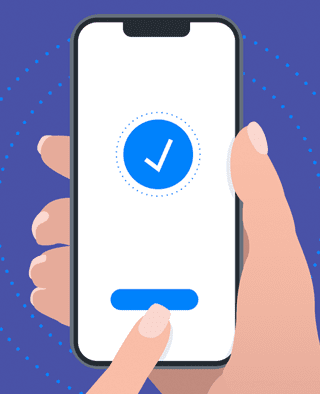
Article
Patient Engagement & UX for Bluetooth Medical Devices

Article
How Design Can Improve Ratings for Medical Device Apps

Article
5 Keys to Integrating UX Design With Agile for SaMD
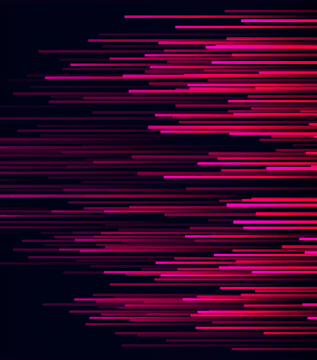
Article
Accelerate Your SaMD Pipeline with Product Analytics