
Article
The Role of Usability Testing in SaMD Development
This post was previously on the Pathfinder Software site. Pathfinder Software changed its name to Orthogonal in 2016. Read more.
Interface design is about balance and accommodation. One of the most important balancing acts an interface must play is in accommodating the diverging expectations of the novice and the expert user. The expert knows what he wants to do, and he expects the interface to let him do it quickly. Just about all the knowledge pertaining to his task is in his head, and he would only be slowed down by guides tutorials, aids or other such helpers. However, the novice is looking for exactly what the expert must ignore. These activities are new and unfamiliar to him, and he needs a helping hand. Most of the information he needs to accomplish a particular task is not in his head yet, and the interface must accommodate that.
Yahoo Finance recently added a new feature that caters to both the expert and the novice user. It’s a stock ticker entry field, and in this case, I’ll define the expert as the one that knows the company’s stock ticker symbol, whereas the novice only knows the company name. Until recently the field catered to only expert users. Novices beware. Although it was only a harmless input box, it separated the men from the boys so to speak, by acting like a bouncer beyond who’s doors only those in-the-know could venture. If you didn’t know the stock ticker symbol of a particular company and you made the mistake of typing the company’s name into the box, you were shoved back and rudely warned that that symbol doesn’t exist– as if to say, you don’t belong here with the big boys; learn your ticker symbols and then come back.
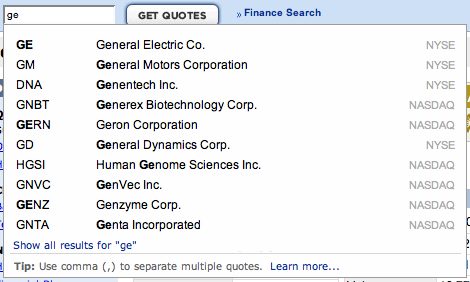 All that changed and the hegemony of the expert stock ticker symbol know it all is over. The field now accepts both symbols and company names. Better yet, as you type, the matching results–both ticker symbols and company names–get displayed below the text field, with the company name on the right column and its stock symbol on the left. So for instance, if you type ‘ge’, among the results will be General Electric because its stock ticker is GE. But you’ll also see General Motors, and Genentech, because their company names match your input. You can select any one of these using the cursor, but you can also just hit enter or click the submit button and the company who’s ticker matches your input will result.
All that changed and the hegemony of the expert stock ticker symbol know it all is over. The field now accepts both symbols and company names. Better yet, as you type, the matching results–both ticker symbols and company names–get displayed below the text field, with the company name on the right column and its stock symbol on the left. So for instance, if you type ‘ge’, among the results will be General Electric because its stock ticker is GE. But you’ll also see General Motors, and Genentech, because their company names match your input. You can select any one of these using the cursor, but you can also just hit enter or click the submit button and the company who’s ticker matches your input will result.
So now you can easily find financial information of any–publicly traded–company you want even if you don’t know its stock ticker symbol. And if you do, well just keep typing away, there ain’t nothing gonna slow you down.
Related Posts

Article
The Role of Usability Testing in SaMD Development

Article
Building a QMS for SaMD Development (ISO 13485 Guide)
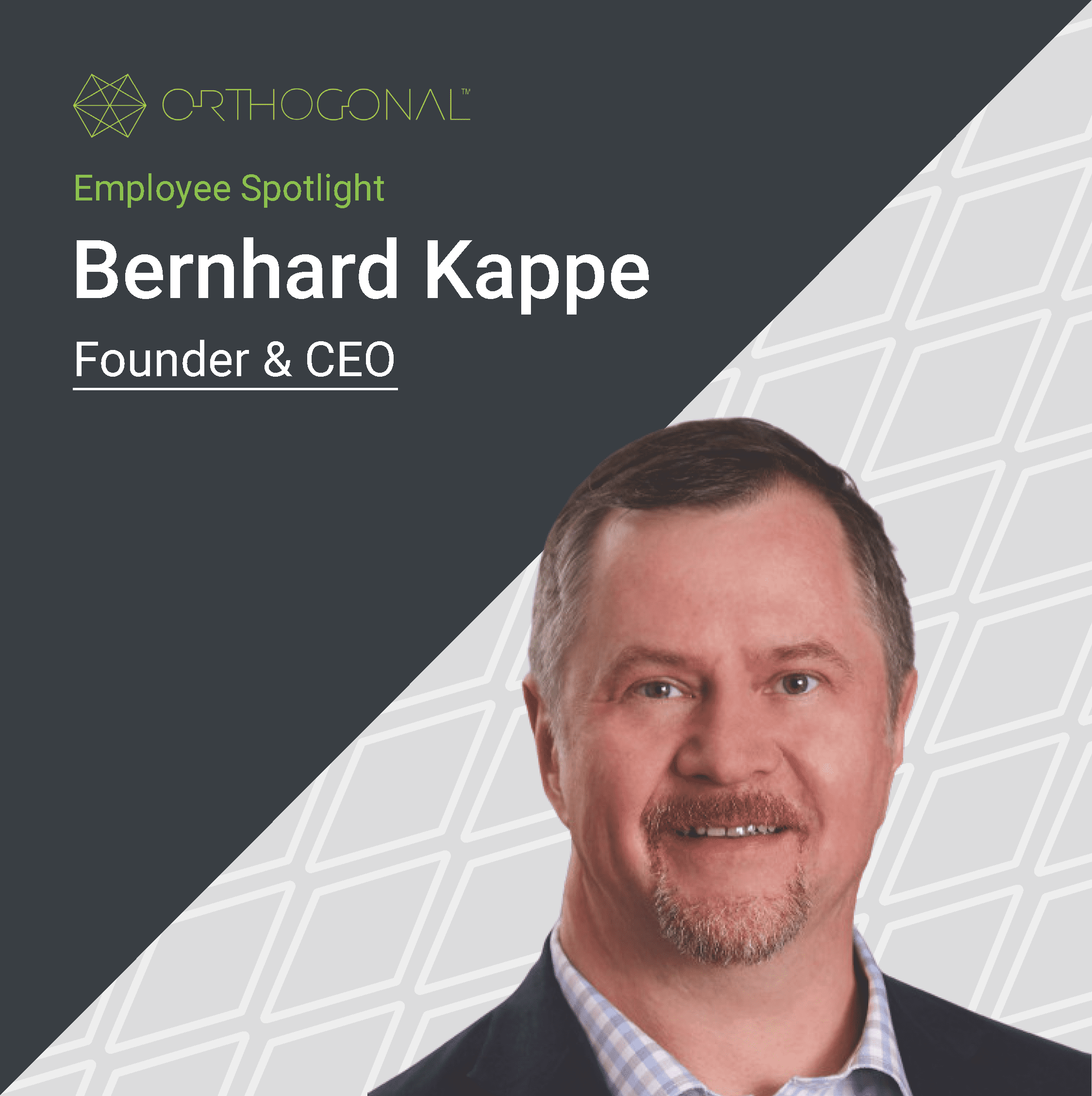
Article
Bernhard Kappe: Founder & CEO of Orthogonal on Leading Innovation in SaMD and MedTech

Article
Lessons from Successful SaMD Launches (Case Study)