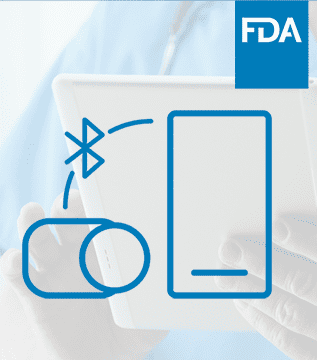
Article
Roundup: Bluetooth Medical Devices Cleared by FDA in 2024
This post was previously on the Pathfinder Software site. Pathfinder Software changed its name to Orthogonal in 2016. Read more.
I’ve blogged in the past about converting Web 1.0 to Web 2.0. There were and still are three options:
This last approach has many advantages: it’s quicker and less expensive than #2, but easier to maintain and gives a more unified user experience than #1. It also has some of its own pitfalls. Mostly, the issues are around some of the hidden assumptions of a Web 1.0 applications that expect all interaction to occur through a postback.
So, what’s the plan? How do we go about converting our 1.0 app via resurfacing? To do this you have to put on your X-ray specs, so to speak, and look at the bones of your application. If you’re already using an MVC framework, you’re ahead of the game. So, what are the analytical steps?
If you have an application map (also sometimes know as a site map) that shows the various interactions and workflows, this can be very helpful in identifying the elements discussed above.
Why have we gathered all of this information? What’s the next step in the plan? The controllers are going to turn into services, i.e. they are going to lose their workflow/navigation function, the views are all going to turn into XML, and the resurfaced front-end will orchestrate these services together.
Over the next couple of posts, I’m going to walk through a sample Web 1.0 application and look at a few of the issues that stand in our way:
Technorati Tags: ajax, web20
Related Posts
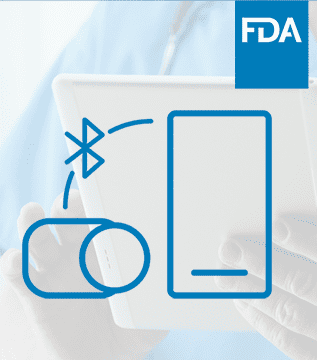
Article
Roundup: Bluetooth Medical Devices Cleared by FDA in 2024

Article
Help Us Build an Authoritative List of SaMD Cleared by the FDA
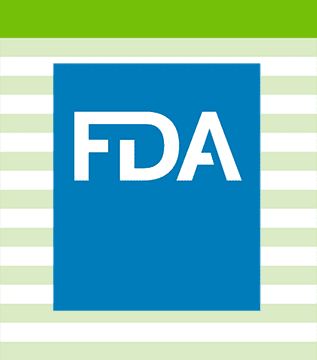
Article
SaMD Cleared by the FDA: The Ultimate Running List
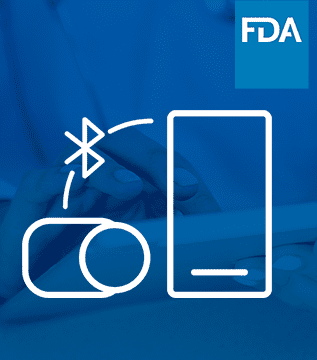
Article
Roundup: Bluetooth Medical Devices Cleared by FDA in 2023